Water Eject Siri Shortcut To Take Water Out Of Your iPhone Speaker.
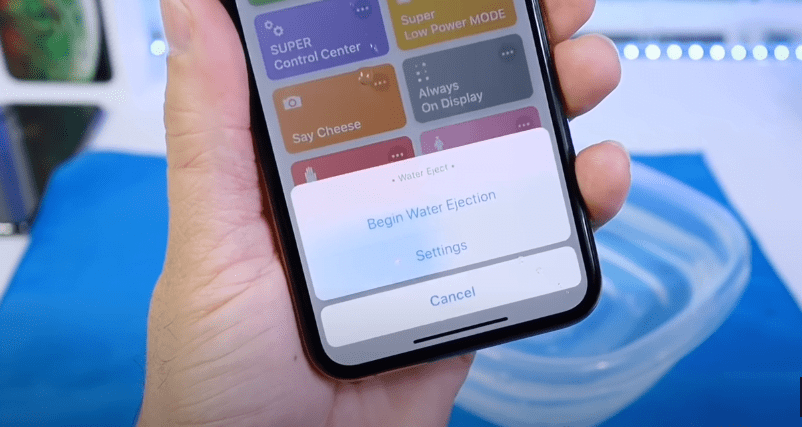
Notice: Undefined index: blockId in /home/duarindp/public_html/wp-content/plugins/table-of-contents-block/table-of-contents-block.php on line 159
Water Eject Siri Is a shortcut developed by some third-party developers to remove water from your iPhone speaker grill without any hassle.
Being an iPhone user sometimes losing it and repairing it haunts you right?
You must be here because your iPhone has dropped in water and now the speaker is sounding weird.
So take a deep breath because there is good news for you if you have iPhone 7(plus) or higher model because these models are water resistance and IP67 certified and it is protected up to 30 min underwater for 1 meter.
But here is a catch, iPhones are water resistance not waterproof. So if your phone has been drawn for more than 30 min underwater then you should probably worry.
However, mostly water will get into the speaker grill and sound will become unclear but here is the solution for you.
Without repairing it or opening your phone you can remove water out of the speaker.
Want to know how? Keep following these steps.
How to use water eject shortcut
Step 1: Download the third-party water shortcut from the ShortcutsGallery at the given link below.
Link – https://shortcutsgallery.com/shortcuts/water-eject-%F0%9F%92%A7/
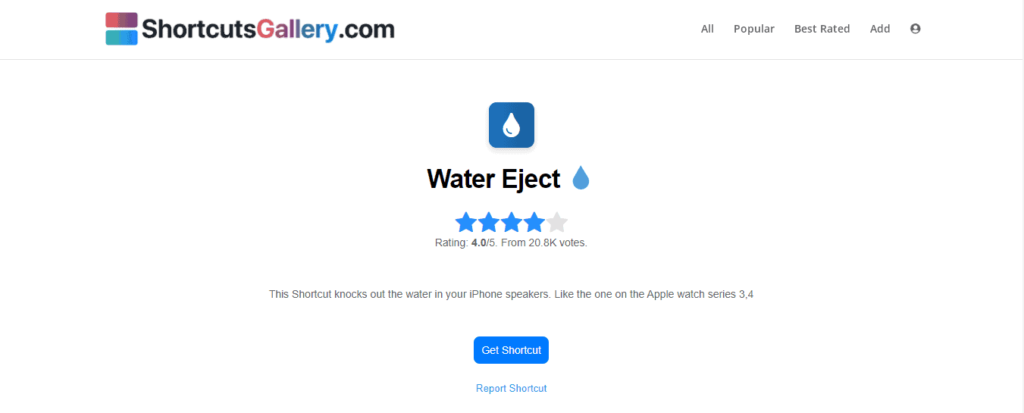
Step 2: Now, go to the Shortcuts application on your iPhone and find your recently downloaded shortcut Water eject.
Step 3: Click on the Begin Water Ejection and boom water the water that has gone inside will come quickly.
Repeat this step multiple times until you are not sure that the speakers are working well.
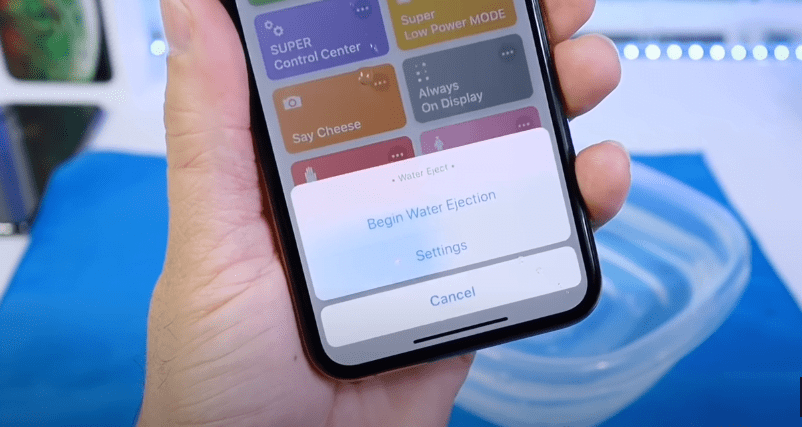
Read Also - Blooket – How To Play For Host And Students in 2022
Final words
The process of removing water from the speaker grill is kind of really quick and easy. Just follow the given steps and you are good to go. Even after doing this, your phone is not working we suggest you visit your nearest service center because if the damage is much more than this it’s better to be resolved by the technician.
FAQ
Ans. NO, iPhones are not waterproof they are water-resistant which means they can be protected underwater for 30 min at the depth of 1 meter.
Ans. iPhone 7(plus) and higher than this all models are water-resistant.
Ans. We have given a link to the article. Copy that link paste in your safari or chrome browser and download it.
Ans. Yes, you can but the apple watch has an inbuilt function in Swim mode where you can directly enable this feature.
Ans. No, It only makes a sound that enables water to pop out so you don’t need to worry about it.
Ans. Yes, if water has gone into the speaker grills then it will work and if doesn’t there might be other damage.



