Blooket – How To Play For Host And Students in 2022

Notice: Undefined index: blockId in /home/duarindp/public_html/wp-content/plugins/table-of-contents-block/table-of-contents-block.php on line 159
Blooket play is a tool that educators can use to enhance classroom engagement and make it more interactive for students to learn and have fun together.
Online study has taken over the orthodox way of going to the classrooms sitting with the 30 students and the educator has to explain each and everything to the them.
Thanks to the EdTech industry for constantly getting us new and unique ways to learn new skills by staying at home.
Sometimes, it becomes boring for students to sit in front of a laptop or iPad screen and grasp the lecture given by the teacher and also teachers feel a lack of interaction and feels demotivated.
To solve this situation there is one platform named Blooket that has brought an entirely new concept to make study more fun and easy.
In this article, you will know about this platform blooket play from both perspectives of students and host/teacher.
What Is Blooket?
Blooket is an online platform available for everyone on the internet trying to fill the gap between students and teachers while studying online.
It is obvious for the toddlers who have not been to the school for long and attending online classes due to any reason and feel lazy and less interested in studying.
Even, teachers who have no physical contact with students feel less comfortable teaching things to students through online classes.
Blooket is a platform where hosts can produce questionaries in a very interactive way so students can answer them in a fun way and also it creates a kind of competitive environment for students also because it has different types of themes available so while giving right answer new points will be added or student will go one step closer to the gift etc. Even they can earn some points by playing it so they feel more motivated to take exams.
As a result, teachers can easily monitor the progress of students by checking the answer of the particular student and analyzing how attentive students were in the class and on which students he/she has to put more concentration on.
Sound amazing right?
Let’s uncover some amazing features of blooket play.
How To Use Blooket?
So, blooket is available for hosts/teachers and students. So we will see one by one how to use.
Blooket for Hosts
Step 1: The host needs to visit https://www.blooket.com/ in order to log in/signup for the game.
If you have already made an account then just go ahead with the login and if not then click on the signup button and you can choose your email id password or just sign up with your Google account.
The first screen will appear like this.

Step 2: Now you have logged in there will be two tabs in front of you on the dashboard like the image below.
- Create a set – As a host, if you want to create your own questionary based on your subject like math, environment, language, science, etc. you can do it here.
- Discover Sets – If you are not sure about what type of questions should you ask or what difficulty should be there then you can choose to tap on this button and explore what other hosts have created.
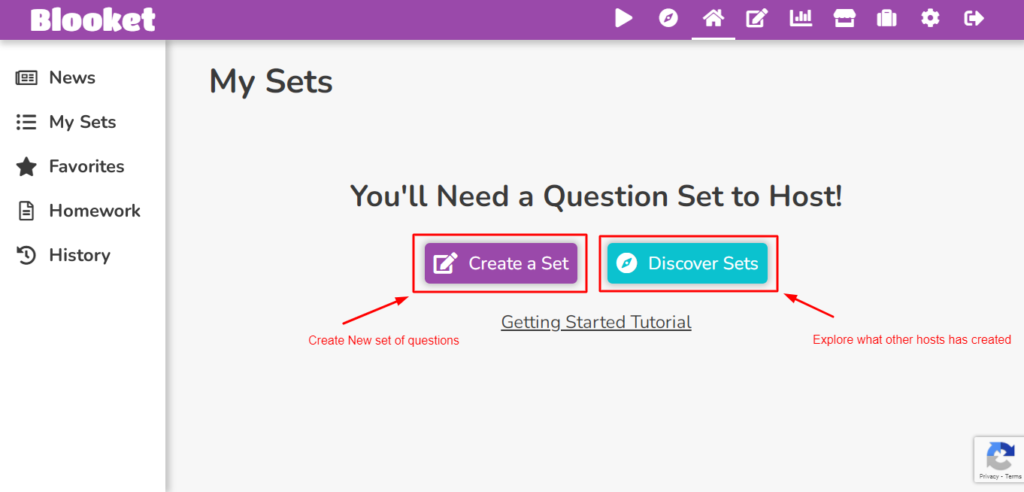
Here, we’ll choose to discover and see what others have developed.
Step 3: Here, you will see one search bar on the top of the dashboard where you can type any subject name that you want to explore.
Here we have searched for the “Name of animal” and as you can see there will be results of questionaries sets already been created for this topic.
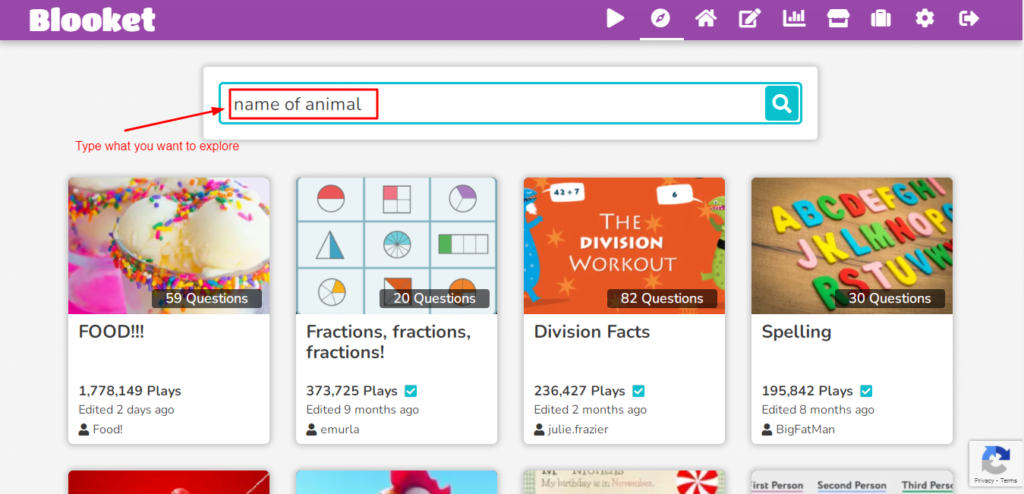
You can just click on any set and explore the type of questions they have listed.
Step 4 – now, the next step is to explore its features. After clicking on the already existing set you’ll the results like this.
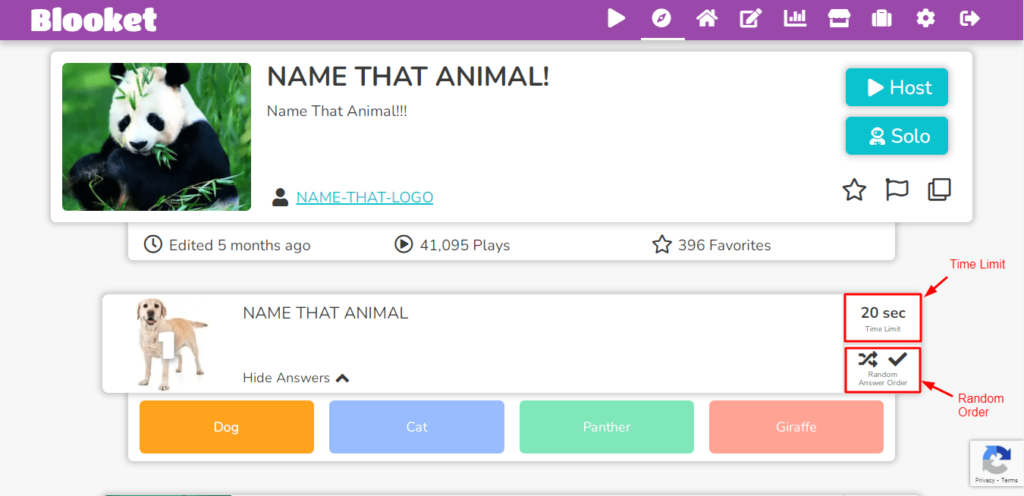
There will be so many questions listed in one set and the host can choose a feature according to it.
There are two good features highlighted in a red box. So let’s understand each one of them.
- Time limit – The host can set a time limit for a student to give the answer to the particular question. Like limit can be 10,20,30 sec basically it’s up to the level of difficulty the host can choose.
- Random Order – This feature allows to randomize the questions for each student giving an exam. So for all the students taking exam will get the shuffled questions so no one can answer in a similar order.
Quite impressive right?
Next, click on the host button and it will take you to the screen where you can choose different themes available to make this game more interactive for students.
There are multiple themes available like Tower defense, Gold Quest, Fishing frenzy, and crypto hack. Read the description of each of it and according to your subject and interest of student choose one.
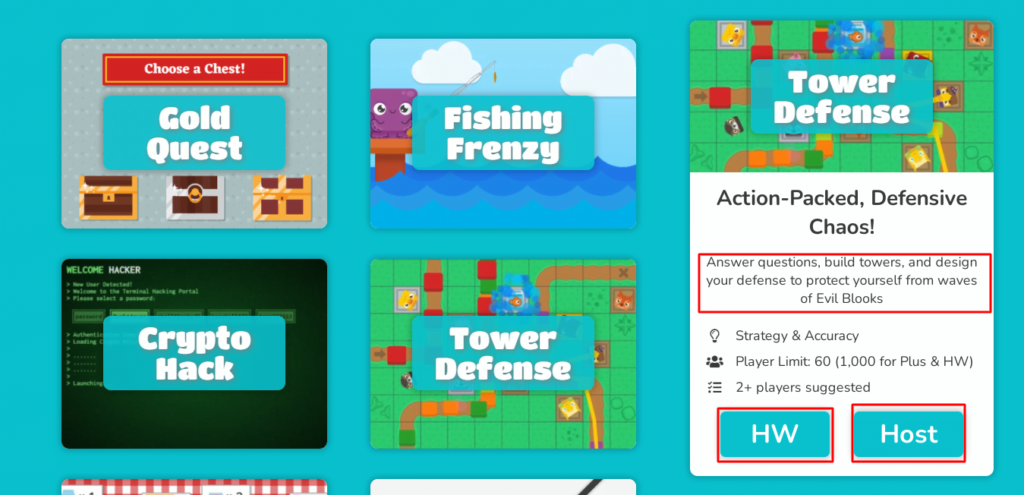
Step 5 – now again when you click on the host you will see this screen as the image shown below.
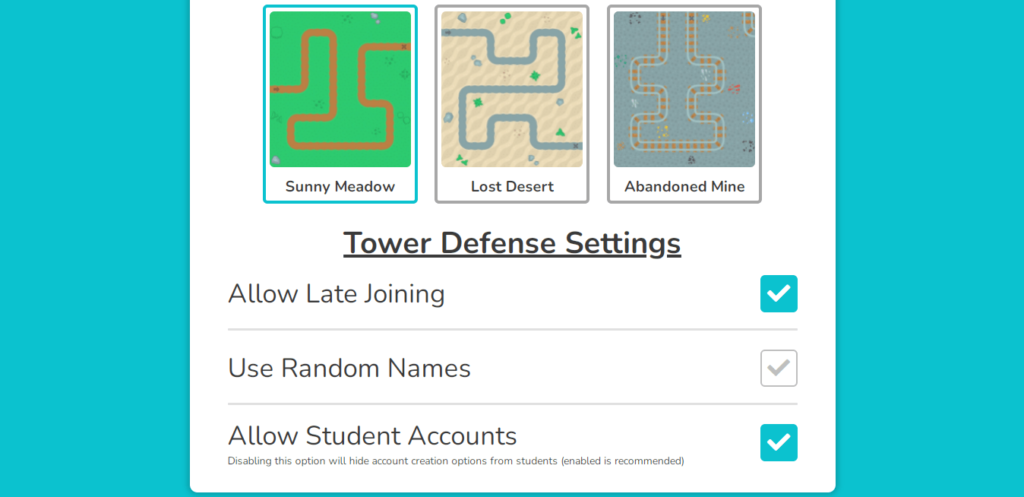
There are other options available for you to choose from or you can say kind of rules.
So let us understand each one by one.
- Allow late joining – This feature lets you decide whether you want to allow students to enroll late in the exam or not.
If you check allow then latecomers will be allowed to get in else they have to join on the time.
- Use Random names – This feature lets you decide where students with the random name would be allowed to come in or not.
Suppose, students are using nicknames instead of their original names then host can decide where to allow this or not.
Step 7: Last and final step is to click on the host and the screen appears like this.
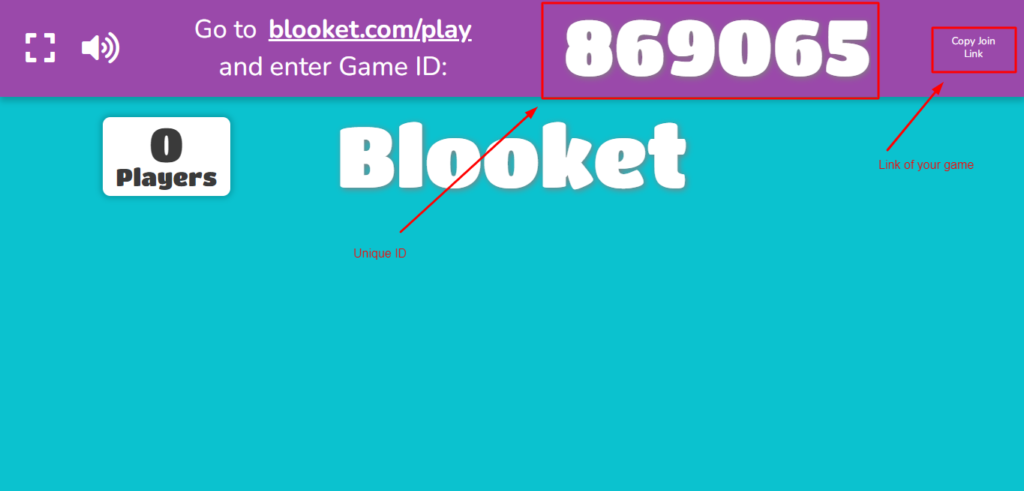
Your game is now successfully hosted.
Next, copy the link and share it with your students so they can paste it into the browser and open the dashboard.
Also, there is a unique ID generated for your set. So any student has to enter that id in order to be let in.
Don’t forget to share that id with the user because it is a kinda password to get in.
On the left corner, you’ll see players written in the white box. So, whenever new student will login to your set it will increase by one so the host can track how many students have taken the test.
Step 8: when any student tries to login host will be able to see how many students are ready to play a quiz.
Once all students are in host can click on the start and the game will be ready to play.
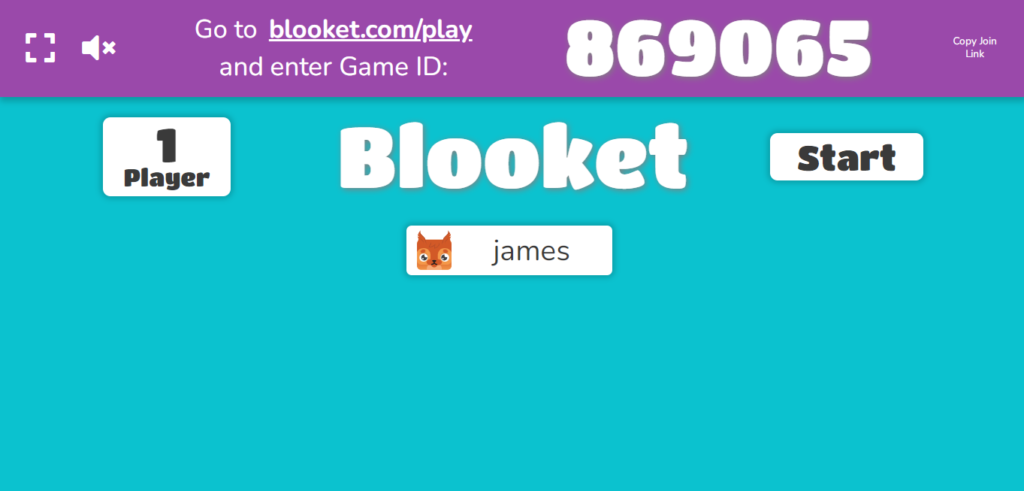
Blooket For Students
Step 1: Once the host has shared the live link of the set, the student can paste it in the search bar of browser.
The new dashboard will be open there and a unique id will be automatically filled in-game will be started.
There you’ll need to enter your name and game will be started.
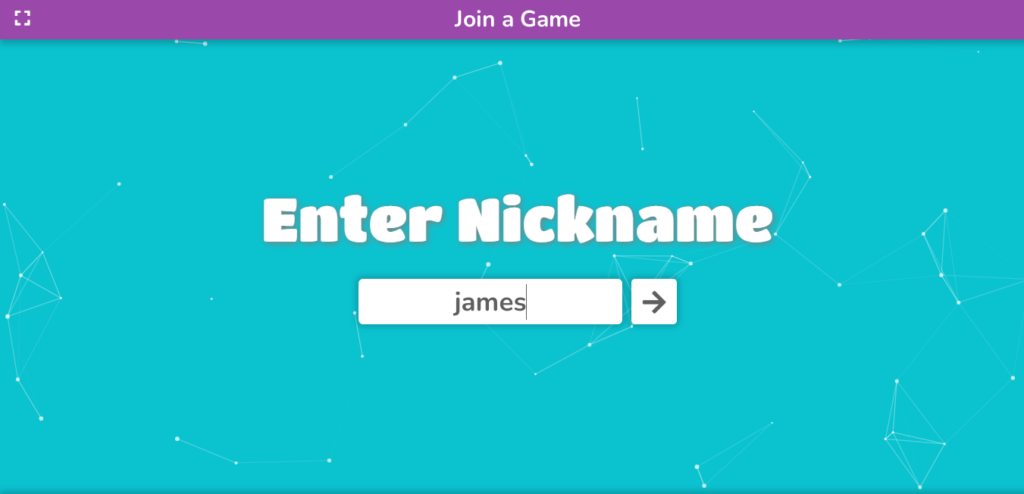
Step 2: After you login you have to wait for the host to let you in.
Till then student has to wait in the lobby.
Once the host accepts the request game will be started and the student will be ready to play.

Advance Features Of Blooket
- Improves classroom engagement: With the use of blooket educators can keep contrast interaction with students while students can thoroughly enjoy the process of learning and give exams without any fear of failing.
- Low cost: you can say this is a low-cost platform available in the edtech market. It has some limitations for a free account but if you need you can upgrade your plan as well.
- Fun Learning: Blooket has lots of themes and interactive Ui-Ux so it is more of enjoying the process of learning rather than rotting all the things.
- Easy to use: Developers have made this platform so easy to use that anyone can open the browser and host the game or any student can start playing it.
In the start tool itself provides the guide and if you are not satisfied this than this blog has whole information about how to use blooket from both student and host’s perspective.
- Availability: The user does not need to go and download this application or anything. This tool is readily available on the web so you just enter the website and you are good to go.
Read Also - SnapTik : TikTok video downloader app
Blooket Play Reviews
After researching so much about this game you must be thinking that as a host or parent should you choose this platform?
Let me clear this for you.
This platform is very unique and free so there is no investment to learn. Also, students can actually be interested in giving exams online because it embeds a gaming experience with learning.
Also for the host, it provides a different teaching experience because of its unique features.
Long story short this platform is really very useful.
What Is Blooket Live?
Blooket live has gained popularity quite a few times and it’s just because of the behavior of the game.
Indeed people love playing this not only students and teachers but also common people love to play this and the fun fact is that there is one youtube live going on 24/7 playing this where people play this game and make it live on youtube.
Channel named Best Bros which has more than 1,00,000 subscribers are doing this live on daily basis.
Surprisingly, people also watch this video it gets an immense response from the viewers.
Here is the video of Blooket live for you.
Also Read - Home Depot Health Check
Sum all
We have explained all the things about blooket, and other necessary information in this article. So why are you waiting? just go and sign up and start playing.



