SnapTik : TikTok video downloader app
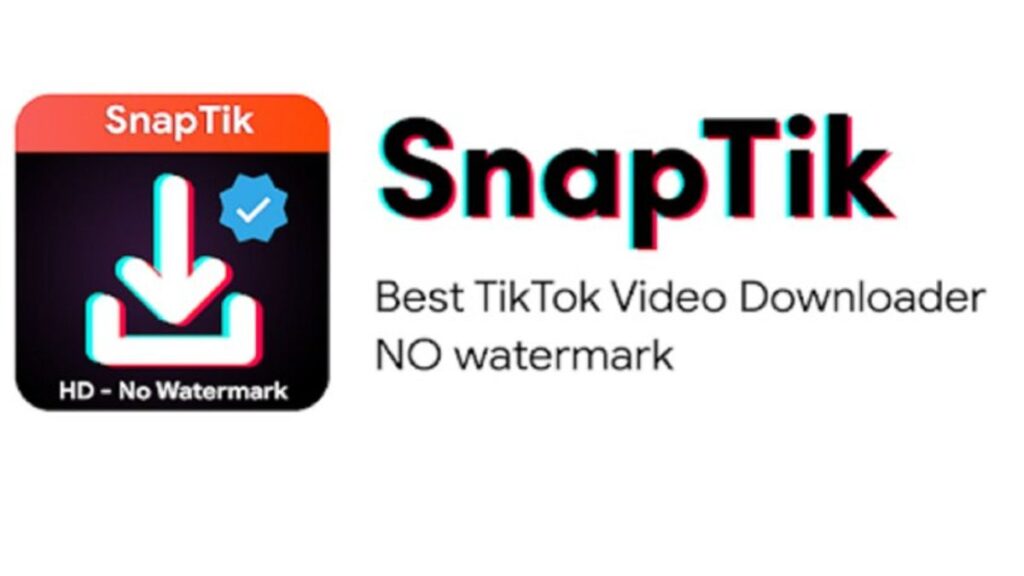
Snaptik is a TikTok video downloader App without watermark. find out more about how to use Snaptik and its amazing features.
As we all know that TikTok has become a sensation amongst all ages of people because of the freedom of content creation it provides and unlimited entertainment.
However, there are some contents on TikTok that users would like to download and share on different platforms like WhatsApp, Snapchat, etc. but the problem with this is video download from the Tiktok app comes with a watermark and that user can not use for the commercial purposes.
So, How to download TikTok videos without watermark.
The answer is simple, use SnapTtik.
Snaptik gives leverage to their users of downloading Tiktok videos without watermark.
What is SnapTik?
Snaptik is an application available on android and iOS devices that allows users to download TikTok videos without the watermark.
people out there looking to download videos from TikTok and upload in on Instagram reels, WhatsApp, or other social media platform or to just keep it with them to see again and again without using the internet.
Even though Tiktok has an inbuilt feature to download videos but it comes with a watermark of TikTok and the user who created the video.
However, with the use of SnapTik users can download unlimited videos free of charge in different resolutions.
Indeed, Snaptik is a useful application for all.
Check Out Our guide on - How to get more views on tiktok
Features Of Snaptik
1. No Need to log in
Yes, you can download the Tiktok video without login. Just access the application from the browser or the mobile phone and copy the URL of the video you want to download. Next, paste that link into Snaptik app, and boom your video will be downloaded.
2. Unlimited Downloads
Yes, you can download unlimited videos by using Snaptik. There is no cap or limit on downloading the number of videos.
3. Device Compatibility
Tiktok Video can be downloaded using the Safari browser if your iPhone/iPad is iOS13 or higher.
If not (iOS is under 13), you won’t be able to download any videos Mp4 TikTok, music (Mp3), or movies to your iPhone, as you can with Android phones.
4. Availability
Snaptik is easily available on different platforms like Android and iOS. So users can download it from the play store or Appstore.
5. Minimal Ads
Since this platform is free many users might be worried about ads they show but the good news is Snaptik shows few advertisements on their website.
How to use SnapTik
Snaptik is easily available on Android and iOS devices and if you don’t want to download the app you can still use their website https://snaptik.app/.
Step 1. Download Snaptik application from play store or AppStore.
Step 2. Choose a video from TikTok you want to download and click the Share button > Copy Link to get the link to the video
Step 3. Now come to the snaptik application and paste that URL in the toolbar.
Step 4. Click download and select Server.App to save the video to your devices.
How to use Snaptik in TikTok Banner Countries
Step 1: Go to Google Play or the App Store and download one of the VPNs listed below: Kiwi VPN, Hotspot Shield, SoloVPN, or any VPN or VPN provider you prefer. If you have a computer, you can use HMA VPN to change your IP address to Singapore or the United States.
Step 2: Start a VPN and connect to a valid TikTok region, such as the United States or the Philippines.
Step 3: Start a VPN and change to a valid TikTok region, such as the United States or the Philippines.
Step 4: You must use a browser to access the TikTok website and not the TikTok app. Your ISP has blocked the TikTok app, so it will not work no matter what VPN you use.
How to download Snaptik?
Downalod For Android
Click here to download – Android
Download For iOS
Click here to download – iOS
Use website
Click Here to use – Website
Similar apps like Snaptik?
1. Qload
Qload is very similar to SnapTik. Also available on Android and iOS.
2. Tikmate
Tikmate is available on the web, android, and iOS.
3. Ssstik
Available in Android, iOS, and web.
4. Savett
Savett is also available on Android, iOS, and the web.
In a nutshell
Hope you are clear with the comprehensive guide. I hope this guide helped you to know how to use this and what are the benefits of using this. Also, We have mentioned an alternative to it if you need it.
FAQ
Yes, you can there are platforms like Snaptik, Qload, Savett, etc which allow you to download TikTok videos without watermark.
Yes, Snaptik is free of cost platform available on And
Yes, you can download unlimited videos from it. There is no limit.
Yes, you can use but you need to use VPN.



