How to turn off Airpods | Save your battery consumption

Notice: Undefined index: blockId in /home/duarindp/public_html/wp-content/plugins/table-of-contents-block/table-of-contents-block.php on line 159
How to turn off AirPods when not being used and out of the case. There 2-3 tricks that will help you to save your AirPods charging while it’s ideal.
There must be a reason for you to turn off your AirPods and the most prominent reason would be
“Want to save your AirPods battery”
Here is one good news and one bad news for you.
The bad news is, you cannot turn on or off AirPods since there is no feature available for that.
But
The good news is, you can still save the battery and extend its capacity without switching it off.
Amazing right. So let’s see different ways to turn off your AirPods.
Turn off your AirPods with these 3 tricks
Trick 1 – Put it in the case
Since there is no button given in AirPods to turn it on or off by default if you put your AirPods in the case and close the lid then it will automatically turn it off.
Step 1: Put both earbuds in airport case.
Step 2. Close the cap.
Step 3. Check if the green light has been turned off or not.
Green Light – AirPods are ON.
No Light – Airpods are turned OFF.


Trick 2 – Automatic Air Detection
When using Airpods pro there are some advanced features that make it pro. And one of the features to save battery consumption is Automatic air detection.
When earbuds are not in-ear they will automatically be turned off. You may be at a meeting or in conversation with anyone and forgot to put your AirPods in the case.
So in this type of scenario, this function works best. If buds are on the ground like a table, bed, or anywhere out to the ear then it will turn off AirPods automatically and save battery.
How to Activate Automatic Air Detection in Airpods Pro
Step 1: Go to Settings

Step 2: Tap Bluetooth

Step 3: Tap on the i icone beside Airpods pro.
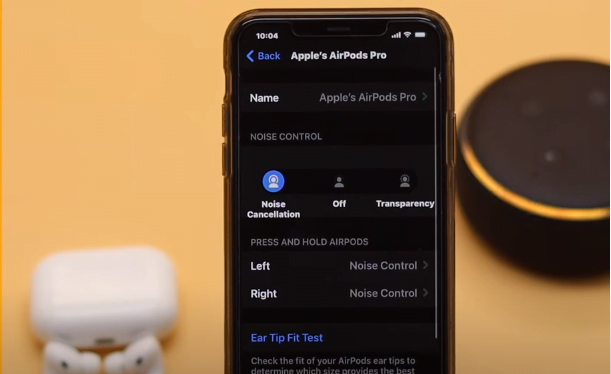
Step 4: Toggle On automatic AirDetection
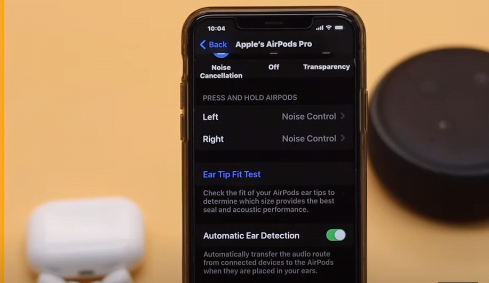
Trick 3 – Change Stem Settings
This feature is useful when the AirPods case is away and still wants to turn off the buds.
The trick is simple when a person touches the stem while wearing it in the air or holding it in their hand. It will be turned off.
How to Activate Change stem settings in Airpods Pro
Step 1: Go to Settings
Step 2: Tap Bluetooth
Step 3: Tap on the i Icon beside Airpods pro.
Step 4: Tap on the off button and turn it on.
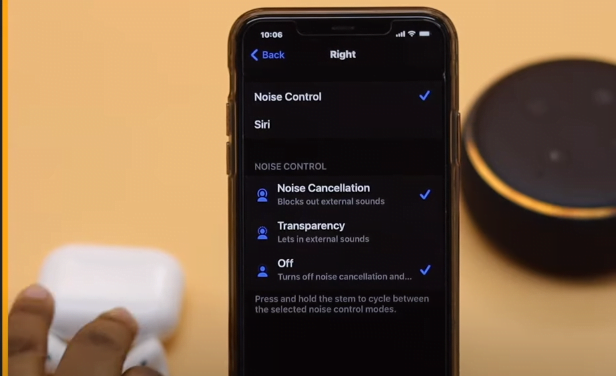
That’s readers, I hope I have covered all the steps that will help you to save some extra percentage of battery.
Let’s get into the Airpods popularity and its models.
Read Also - Water Eject Siri Shortcut
About Airpods
AirPods have been a major success for Apple. No one knew that a mobile accessory will create this much hype and generate this big revenue.
Apple AirPods have already disrupted the market of wearable. Not just because of branding but it does provide quality and advance features that no competitor would be able to provide at this price range.
Apple launched its first version in 2016 and named it its first generation. It made a total of 15 million in revenue in the year 2017 and from that point, it has grown exponentially in the year 2021 Apple booked the revenue of 85 million from AirPods alone.
If we talk about models there were total 4 models
- Airpods (1st generation)
- Airpods (2nd generation)
- Airpods (3rd generation)
- Airpods Pro
And its price ranges between $170 to $330.



