What does X Mean on Snapchat And How to Remove it?

In this article, you will discover what X means on Snapchat and the various ways to remove It. Read till the end.
Why Do You See X Next To Your Snapchat Friend
It is strange right when you are sending and receiving snaps from your friends and suddenly you realize that few friends have stopped sending snaps.
Out of curiosity, you scroll down to see did they stop sending you snaps. Or uninstall the Snapchat application?
However, when you come to know that there is nothing wrong but an X symbol next to that person on Snapchat appearing.
To verify do you have the same issue here is and screenshot.
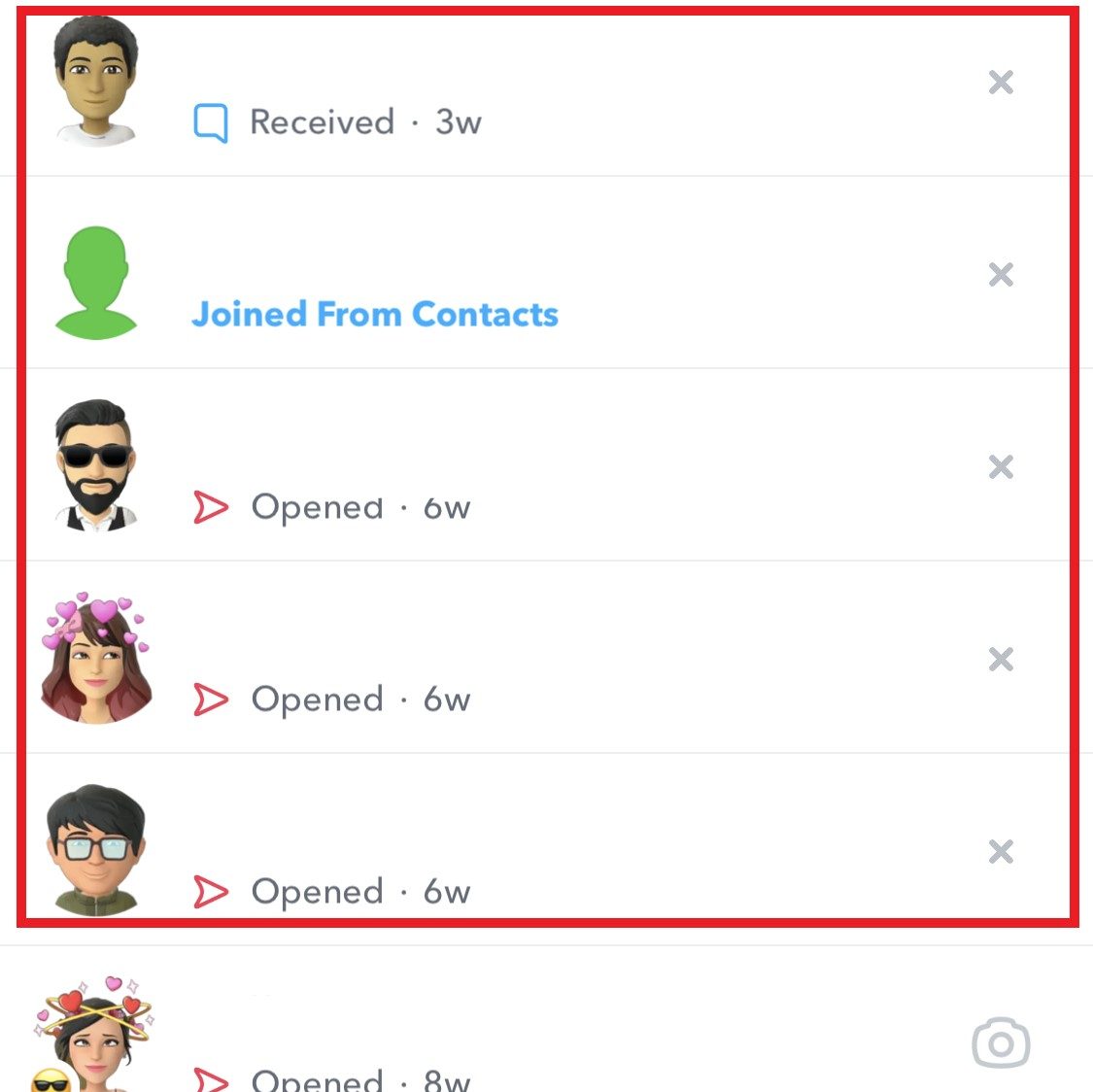
Now, what can you do?
Either you can call your buddy and ask what is wrong with your Snapchat and he/she will tell you not to worry and give you the solution letter by searching online.
Or
Read this article till the end to know what does X mean on snap chat and How to remove X from appearing next to the name on Snapchat.
Also Read: How to use Snapchat in browser
What Does X mean on Snapchat?
There are only 2 reasons why X appears next to your Snapchat friend. Here are the issues listed below.
- He/She is not your Snapchat friend but showed because they are in your contacts.
- He/She has removed you from receiving snaps.
Now let’s understand each reason in more detail to find out the cause and solution.
1. He/She is not your Snapchat friend but showed up because they are in your contact.
To find if this is the reason X is appearing next to his/her name in your Snapchat just follow the steps given below.
- Open your Snapchat application.
- Scroll down to see contact with X appearing next to it.
- Click on it and open the chat.
- Look for the message as shown below screenshot.
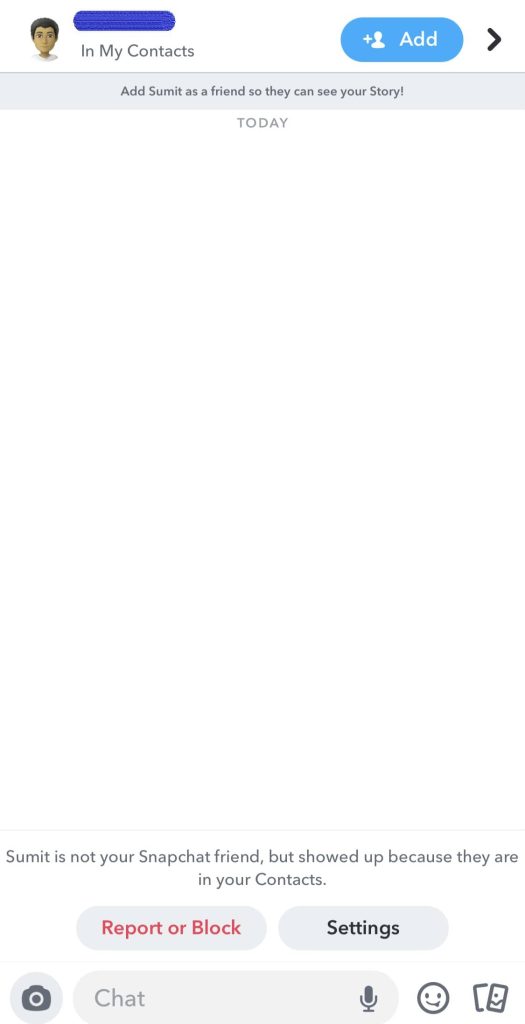
How to remove X appearing next to his/her name on Snapchat
There will be an option to add his/her to your friend list and later you will be able to send and receive snaps with each other.
Follow the steps given below.
- Open the chat of a person X appearing next to his/her name.
- Verify if this message is visible or not. “He/She is not your Snapchat friend but showed up because they are in your contact.”
- If Yes, then click on the blue button “ADD” in the top right corner.
- Great! X is disappeared.
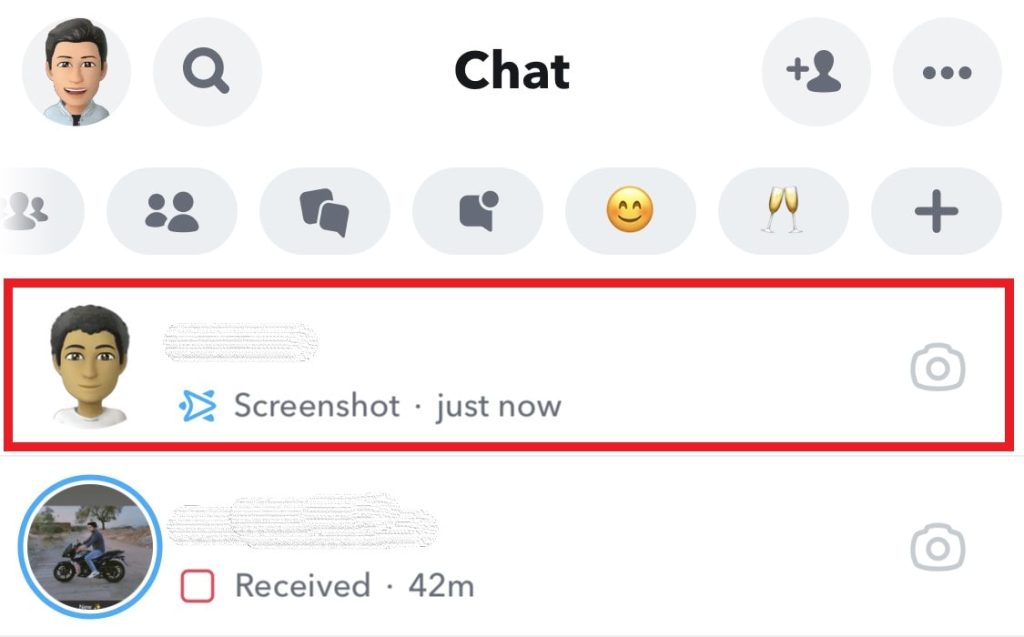
Also Read: What does pending mean on Snapchat
2. He/She Removed You From Receiving Snaps.
The second reason could be they have intentionally removed or stopped you from sending snaps to them.
This is the potential reason because we often make a SHORTCUT on Snapchat to share snaps in just a click rather than selecting each individual every time.
However, some people find this annoying and remove themselves from receiving snaps from you.
To identify this potential reason follow the steps given below.
- Open your Snapchat application.
- Scroll down to see contact with X appearing next to it.
- Click on it and open the chat.
- If you do not see this message “He/She is not your Snapchat friend but showed up because they are in your contact.” in your chat then they have stopped receiving snaps from your side or the shortcut you have created.
How to remove X appearing next to his/her name on Snapchat
In this scenario, you are still friends with that person but he/she has stopped receiving snaps from your side.
However, you can still chat with that person.
Follow the steps given below.
- Open your Snapchat application.
- Scroll down to see contact with X appearing next to it.
- Click on it and open the chat.
- If there is no message or this message appears “ He/She is not your Snapchat friend but you can still chat with them. Then there is the possibility that they have removed you from the friend list or stopped receiving snaps from you.

Conclusion
I hope you have found the problem and a solution to it. This was the detailed solution on What does X mean on Snapchat and ways to remove it. I have tried to explain this problem in as depth as possible and still, if you find any issue you can email us your questions at the contact email address.



