Guest post search queries | 50+ advance guest post search queries

Notice: Undefined index: blockId in /home/duarindp/public_html/wp-content/plugins/table-of-contents-block/table-of-contents-block.php on line 159
Backlink building is an integral part of SEO since it is a kind of pillar point. No matter how good technical SEO you do but without a proper link, building a website can not rank well and compete for the top 3 positions in SERP.
There are many off-page SEO techniques to drive traffic but the most famous is guest posting. To do a guest post on websites it is necessary to find relevant and niche-based sites.
Sites like blogging, Saas, PR, and affiliates usually give opportunities to content writers to write a good post and give it to the site in return for a backlink.
To find those sites that accept guest posts there are two ways one is through guest post search queries and the second is through paid tools like ahref, semrush.
Here in this article, you will find advanced guest post search operators to find sites that accept guest posts.
But before we directly move on to the operators let’s find and understand the basics.
What is a Guest posting?
Guest post is an off-page SEO technique to acquire a backlink from another relevant site by contributing articles, infographics, etc.
No doubt there are black hat techniques to acquire backlinks from sites but guest post contribution is one of the safest and result-driven technique.
How to find guest posting sites?
The sites that accept the guest article usually have one dedicated page named write for us or about us.
However, there are billions of sites on the internet and every website has a different purpose and targets different types of audiences.
So it is a quite cumbersome task to find websites that accept a guest post of your niche. Because it is necessary to take backlinks from relevant sites otherwise google will find it as manual backlink building and can take some action against the website in terms of penalty.
Let’s understand this phenomenon with one example. Suppose, if you have a website that is selling healthcare-based products and one site that is technology-based and provides services like website development and digital marketing linking to your site.
In this case, google find it suspicious because both niches are different and there is no correlation between them. So, be careful while taking backlinks from sites.
Now follow these steps to find a site for guest posting.
Step 1. Open any browser and choose google as a default search engine.
Step 2. In the search bar enter the query as given below.
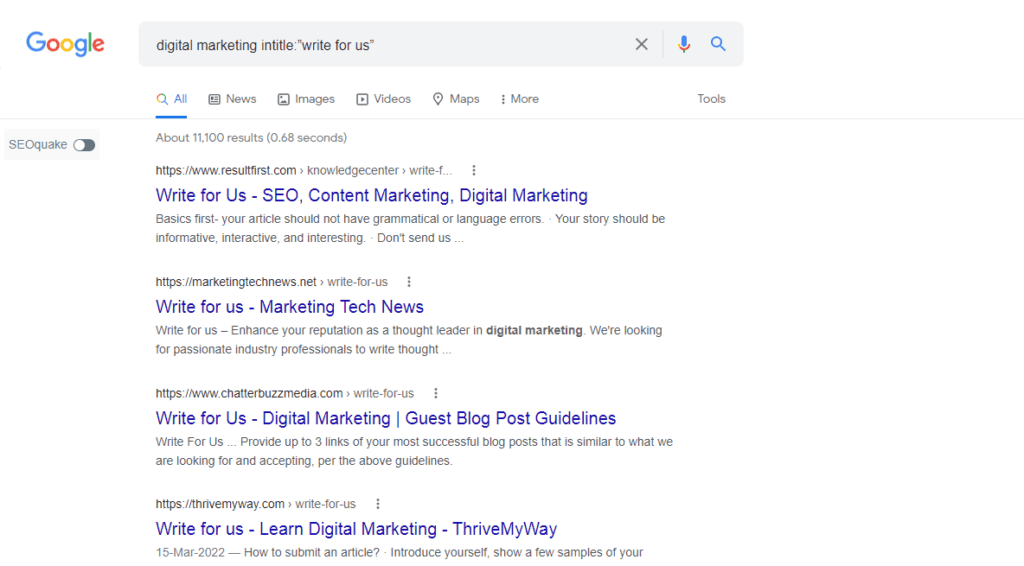
And here is the result you will get.
- Keyword – keyword is a term that can be used to find a particular page with an exact match. Depending on the type of website you are searching you can adjust the keyword.
For example,
- digital marketing intitle:”write for us”
- Healthcase intitle:”write for us”
- business intitle:”write for us”
- marketing intitle:”write for us”
2. intitle – Google will show results that have keywords searched by the user in the title of the page.
Like in the example we have searched for: digital marketing intitle:”write for us”
So, Google will show pages that has write for us in the title of pages, and that particular page consists of keyword digital marketing in the body part.
For Example
- business intitle:”write for us”
- business intitle:”write for me
- business intitle:”submit a guest post”
- business intitle:”accepting guest post”
3. inurl – Google will show results that have keywords searched by a user in the URL of the page.
Like in the example we have searched for: home improvement inurl:”write for us”
So, Google will show us the pages that have “write for us” in the URL part.
For example
- home improvement inurl:”write for us”
- home improvement inurl:”write for me
- home improvement inurl:”submit a guest post”
- home improvement inurl:”accepting guest post”
4. intext – Google will show results that have keywords searched by a user in the body part of the page.
That means if the given keyword is there anywhere in the body section like in content, header, footer anywhere then that page will show up.
For example:
- lifestyle intext:”write for us”
- lifestyle intext:”write for me”
- lifestyle intext:”submit a guest post”
- lifestyle intext:”accepting guest post”
Until here hope you are clear with the basic operators which can be used as per your intelligence. Now in the next section find more guest post search queries that you can just copy and paste into your browser and get the results.
Guest post search queries
Search Through keyword
- Your Keyword “guest post”
- Your Keyword “write for us”
- Your Keyword “guest article”
- Your Keyword “this is a guest post by”
- Your Keyword “contributing writer”
- Your Keyword “want to write for”
- Your Keyword “submit blog post”
- Your Keyword “contribute to our site”
- Your Keyword “guest column”
- Your Keyword “submit content”
- Your Keyword “submit your content”
- Your Keyword “submit post”
- Your Keyword “This post was written by”
- Your Keyword “guest post courtesy of ”
- Your Keyword “guest posting guidelines”
- Your Keyword “suggest a post”
- Your Keyword “submit an article”
- Your Keyword “contributor guidelines”
- Your Keyword “contributing writer”
- Your Keyword “submit news”
- Your Keyword “submit press release”
- Your Keyword “become a guest blogger”
- Your Keyword “guest blogger”
- Your Keyword “guest posts wanted”
- Your Keyword “looking for guest posts”
- Your Keyword “writers wanted”
- Your Keyword “send a tip”
Advance Guest post search queries
- Your Keyword inurl: “guest blogger”
- Your Keyword inurl: “guest post”
- allintitle: Your Keyword + guest post
- site:domain.com “submit a guest post”
- site:domain.com “guest post by”
- site:domain.com “contribute an article”
- site:domain.com “want to write”
- site:domain.com “submit your post”
- site:domain.com “become a contributor”
- site:domain.com “accepting gust posts
- Keyword intitle:”submit” + inurl:blog
- Keyword inurl:/guest-post/
Conclusion
With the given list of queries, you’ll be able to find almost all good sites which have good matrics like Alexa rank, traffic, trust flow, link ratio, etc. however, if you still have any confusion you can get in touch with us anytime.



